


AI Checkpoints help ensure that only compliant individuals and vehicles can access a work site, by leveraging strategically-placed IP cameras and physical barriers.
At turnstiles or doors, Nirovision can identify individuals using face authentication, check their compliance and if authorised, automatically grant access.
.gif)
At a boom gate, Nirovision can identify individuals and vehicles too - with automatic license plate recognition.
That way, both the worker and vehicle are required to be compliant before the boom gate automatically opens.

Enrolments are crucial to record good quality check ins and generate the best possible reports.
But typing details in takes a while and is quite error-prone… to save everyone’s time, we’ve added the ability to use Doorkeeper to scan an ID during enrolments, and quickly collect details from it such as the person’s name and address.

You can even turn your ID around if there’s information at the back.
Fresh look ✨ for the Nirovision iOS app [Android coming 🔜]
The Nirovision mobile app allows admins to receive notifications, review insights and conduct safety checks on the go with a quick face scan. Use it to check sign-in and compliance status or identify someone as safe in the event of an evacuation.
Follow this link to download from the App Store if you haven’t yet, and let us know your thoughts on its new look.
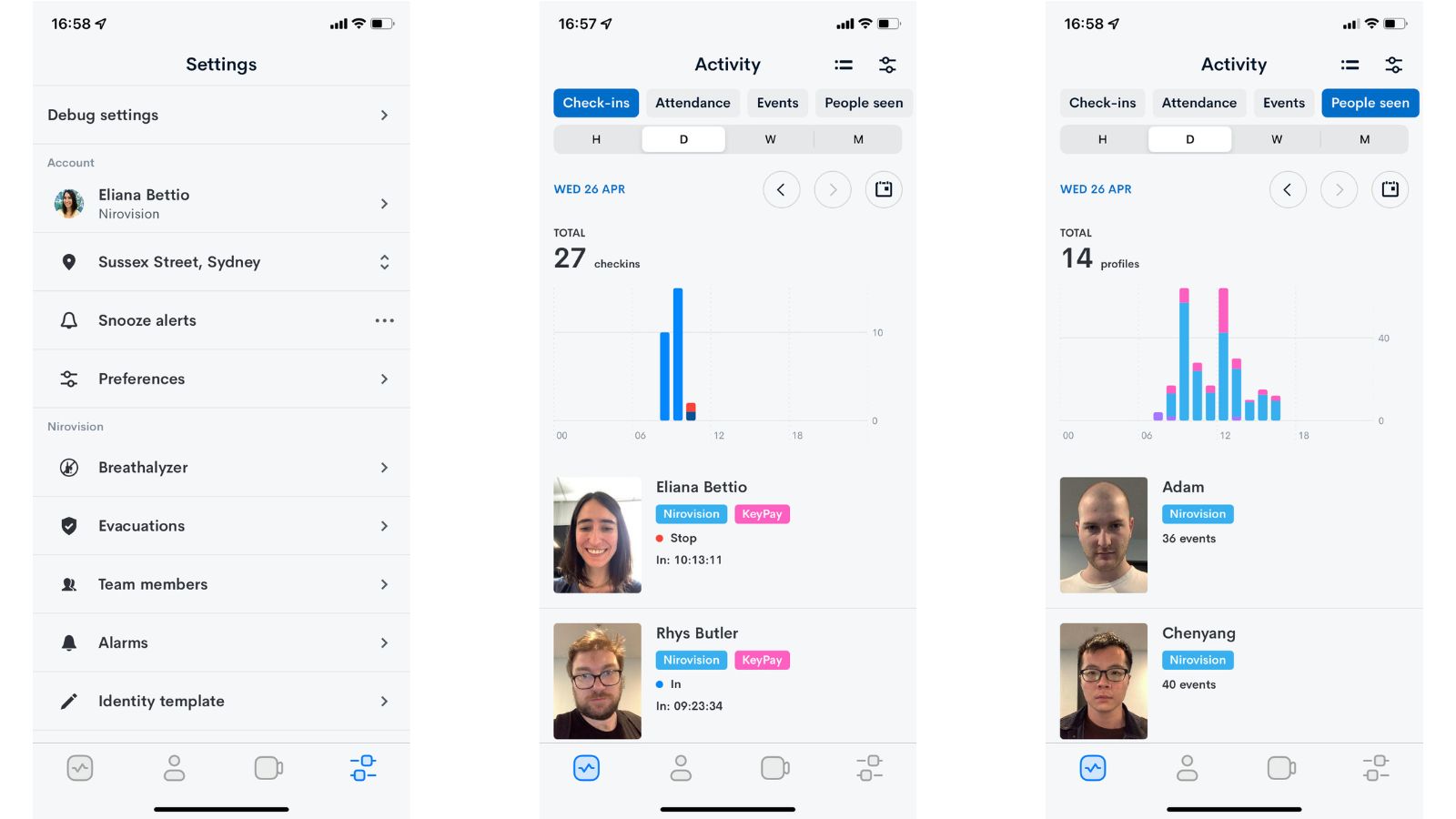
📝 What happens to my data?
Keeping your visitors, contractors and workers informed about how you handle their personal information is more important than ever.
To aid with this, we now include a “What happens to my data?” link with a brief description, visible when checking in via Doorkeepers or QR codes. No action is required on your end to enable this feature.

Location Users available 👥 (Admins & Viewers)
We created a new user level that can only access the resources within one (or more) specific location(s): Location Users. Like Company users, Location users can be Admins or Viewers based on their role - read more about this here.
To set one up, navigate to Settings > Location > Team Members.

.jpg)
📡 This release includes minor security improvements.
We encourage you to keep applications always up to date ‼️
If you'd like help setting up any of these new features, get in touch with us 📣
🇦🇺 Phone and email support during AEST office hours.
📚 Helpful resources from our knowledge base.
💬 Book time with us to discuss your challenges and get advise.